Key Takeaways
- High-Quality Display Matters: A monitor with a high resolution (preferably 4K) and large screen size enhances clarity and multitasking capabilities, making it essential for productivity.
- Monitor Features Impact Performance: Key features such as refresh rate, color accuracy, and ergonomic designs significantly affect user comfort and efficiency during extended use.
- Better Ergonomics Lead to Improved Focus: Monitors with adjustable stands and blue light filtering options help maintain comfortable viewing angles and reduce eye strain, enhancing concentration.
- Connectivity is Crucial: Ensure the monitor offers a range of connectivity options like HDMI, DisplayPort, and USB-C to ensure compatibility with various devices.
- User Reviews Matter: Reading user feedback helps in assessing the real-world performance and reliability of monitors, aiding in making informed decisions for productivity needs.
In today’s fast-paced world, maximizing productivity is essential for both professionals and students. A high-quality monitor can significantly enhance focus and efficiency, transforming the way tasks are approached. With countless options available, choosing the best productivity monitor can feel overwhelming.
The right monitor not only improves visual clarity but also supports multitasking and reduces eye strain. Whether it’s for work, gaming, or creative projects, investing in a productivity monitor can lead to better performance and a more enjoyable experience. This article delves into the top monitors that can elevate productivity levels, helping users make informed decisions tailored to their needs.
Best Productivity Monitor
Productivity monitors enhance work efficiency and user comfort. They’re designed with specific features that cater to professionals and students aiming to optimize their workflow.
Key features include:
- Resolution: High-resolution displays, such as 4K, provide clear images, making it easier to read text and view detailed graphics.
- Screen Size: Larger screens improve multitasking and reduce the need for additional displays. Sizes range from 24 inches to over 34 inches, accommodating various workspace setups.
- Aspect Ratio: Ultrawide monitors offer a 21:9 aspect ratio, enabling side-by-side application use without switching windows. This feature is beneficial for those managing multiple tasks.
- Refresh Rate: A higher refresh rate enhances smoothness in visuals, particularly important for graphics-intensive work like video editing or gaming. Rates from 60Hz to 144Hz cater to different user needs.
- Color Accuracy: Monitors with high color accuracy display images more vividly, making them ideal for creative professionals. Look for monitors with over 99% sRGB coverage.
- Ergonomic Designs: Adjustable stands and VESA compatibility help maintain comfortable viewing angles, reducing strain during long working hours.
Selecting a monitor with these attributes greatly impacts productivity, supporting improved focus and efficiency in various tasks.
Key Features to Consider
Choosing the right productivity monitor involves evaluating several key features that directly impact work efficiency and user comfort. Understanding these features helps in selecting the best monitor tailored to specific needs.
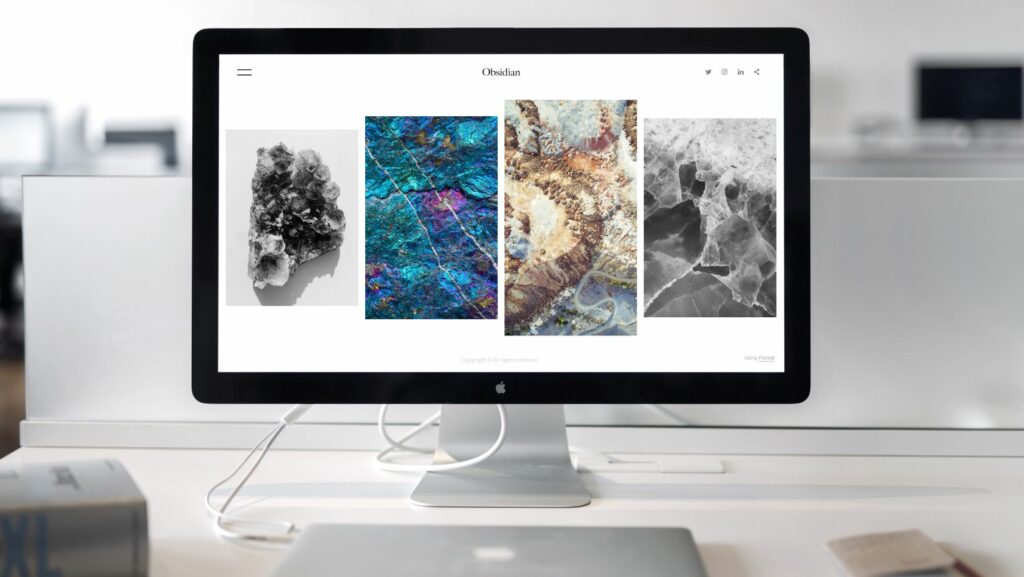
Screen Size and Resolution
Screen size significantly affects multitasking capabilities. Larger screens, typically ranging from 27 to 34 inches, provide ample space for multiple applications. Resolution plays a crucial role in image clarity, with 4K (3840 x 2160 pixels) delivering exceptional detail. For users handling graphic design or video editing, high-resolution monitors enhance visual precision.
Refresh Rate and Color Accuracy
Refresh rate, measured in hertz (Hz), determines how often the screen updates per second. Monitors with refresh rates of 60 Hz are standard, while 120 Hz or higher offers smoother visuals, beneficial for gaming and fast-paced tasks. Color accuracy, expressed in percentages of sRGB or Adobe RGB, ensures that images appear true to life. Monitors with 99% sRGB coverage or higher maintain vibrant and precise color representation, crucial for creative professionals.
Ergonomics and Adjustability
Ergonomic design features improve user comfort during extended use. Height adjustment, tilt, and swivel options allow for customized setup, promoting better posture. Monitors equipped with blue light filters and flicker-free technology reduce eye strain. Manufacturers often prioritize these features to enhance the overall user experience, making monitors suitable for long working hours.
Top Recommendations for Best Productivity Monitors
Several monitors excel in enhancing productivity, each offering unique features tailored for professionals and students. Below are top recommendations, highlighting their key features and benefits.
Monitor 1: Features and Benefits
Model: Dell UltraSharp U2720Q
Screen Size: 27 inches
Resolution: 4K UHD (3840 x 2160)
Aspect Ratio: 16:9
Refresh Rate: 60 Hz
Color Coverage: 99% sRGB, 95% DCI-P3
Benefits:
- Provides detailed imagery with 4K resolution, essential for graphic design and video editing.
- Offers USB-C connectivity for streamlined device management and charging.
- Features an ergonomic stand, allowing height, tilt, and swivel adjustments, thus promoting comfortable viewing angles.
Monitor 2: Features and Benefits
Model: LG 34WN80C-B
Screen Size: 34 inches
Resolution: QHD (3440 x 1440)
Aspect Ratio: 21:9
Refresh Rate: 60 Hz
Color Coverage: 99% sRGB
Benefits:
- Ultrawide format enhances multitasking by enabling side-by-side application use.
- High color accuracy supports creative work, ensuring vibrant visuals.
- Adjustable stand contributes to ergonomic comfort during long hours of use.
Monitor 3: Features and Benefits
Model: Asus ProArt PA32UCX
Screen Size: 32 inches
Resolution: 4K UHD (3840 x 2160)
Aspect Ratio: 16:9
Refresh Rate: 60 Hz
Color Coverage: 99% Adobe RGB
- Provides extraordinary color accuracy, ideal for photographers and video editors.
- HDR support enhances the dynamic range of visuals, resulting in more realistic images.
- Features extensive connectivity options, including Thunderbolt 3, promoting versatility in device connections.
Additional Tips for Choosing a Productivity Monitor
Choosing the right productivity monitor involves several critical factors that enhance the overall user experience.
- Check Connectivity Options: Ensure the monitor includes multiple connectivity options such as HDMI, DisplayPort, and USB-C. These options increase compatibility with various devices.
- Explore Adjustable Features: Look for monitors with adjustable stands. Height, tilt, and swivel adjustments promote ergonomic comfort, reducing strain during extended usage.
- Investigate Panel Types: Consider panel types like IPS, VA, or TN. IPS panels offer superior color accuracy and viewing angles, ideal for creative work, while VA panels provide better contrast for immersive experiences.
- Evaluate Aspect Ratio: Assess the aspect ratio based on tasks. Ultrawide monitors (21:9) benefit multitasking by allowing side-by-side applications. Standard ratios (16:9) are suitable for general use.
- Analyze Brightness Levels: Review brightness specifications, aiming for a minimum of 250 nits. Higher brightness enhances visibility in well-lit environments.
- Review Warranty and Support: Prioritize products with a robust warranty and customer support. This ensures help and repair resources are readily available if issues arise.
- Read User Reviews: Investigate user feedback to gauge real-world performance and reliability. Reviews provide insight into a monitor’s strengths and weaknesses, guiding informed decisions.
Employing these tips leads to a more effective selection process for productivity monitors, ensuring better performance and user satisfaction.
Significantly Impact Efficiency And Focus
Selecting the best productivity monitor can significantly impact efficiency and focus. With features like high resolution larger screen sizes and ergonomic designs users can create an optimal workspace tailored to their needs. Investing in a quality monitor not only enhances visual clarity but also supports multitasking and reduces eye strain.
As professionals and students strive to maximize their productivity in today’s fast-paced world the right monitor becomes an essential tool. By considering the key features discussed and exploring top recommendations individuals can find the perfect fit for their workflow. Ultimately a well-chosen monitor contributes to improved performance and a more enjoyable user experience.

